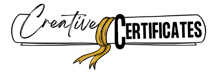FAQ
How do I Download my Certificate?
Click on the little cloud icon to the left of “Download”.
How to Change the Font?
Click on the line that you want to change and select the font.
How to Change the Font Color?
Click on the line that you want to change and click on the black box. Select the color.
How to Make the Font Bigger or Smaller?
Drag the arrows on the bottom right corner.
How to Edit the Text?
Double-click on the text you want to edit and type your own text.
How to Change the Background?
Click on “Select Background & Ribbon” and then either select by color or by theme.
How to Change the Ribbon?
Click on “Select Background & Ribbon” and then click on “select a ribbon”. Select your ribbon.
How to Print?
The best way is to download the file to your PC and then print it from there. If you click on “Print” you will need to scale the page so that it fits on one page. Either do this by decreasing the scale until you see the entire file on one page on the preview or click on “Fit to Page” if that option is available. Make sure that you set your printer to landscape.